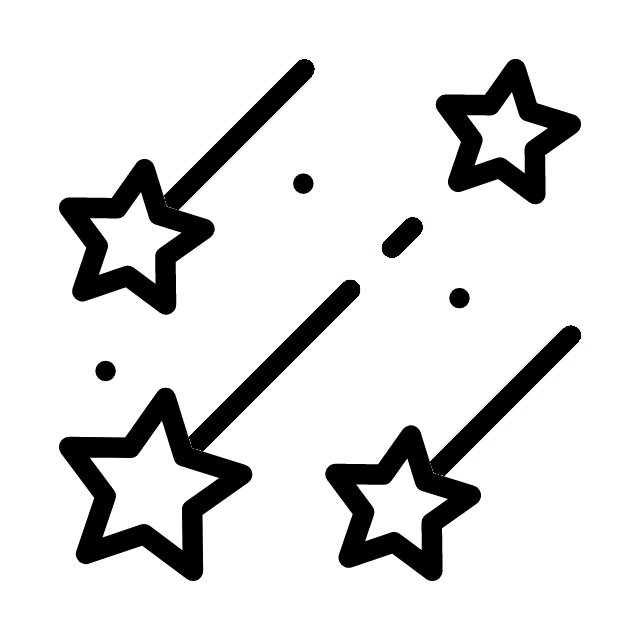LifecycleScope
안드로이드의 생명주기를 인식하는 코루틴 스코프이다.
lifecycleScope.launch {
}
액티비티 혹은 프래그먼트에서 일반적인 코루틴을 만들어 사용을 하는 경우 LifecycleOwner 가 Destroyed 될 때 실행 중인 코루틴을 취소하기 위해서는 CoroutineContext.cancel() 을 호출해야 한다.
하지만 LifecycleScope 에서 실행되는 코루틴은 생명주기에 맞춰 안전하게 종료하며 하위 코루틴의 작업들을 모두 취소한다.
internal class LifecycleCoroutineScopeImpl(
override val lifecycle: Lifecycle,
override val coroutineContext: CoroutineContext
) : LifecycleCoroutineScope(), LifecycleEventObserver {
init {
// in case we are initialized on a non-main thread, make a best effort check before
// we return the scope. This is not sync but if developer is launching on a non-main
// dispatcher, they cannot be 100% sure anyways.
if (lifecycle.currentState == Lifecycle.State.DESTROYED) {
coroutineContext.cancel()
}
}
fun register() {
launch(Dispatchers.Main.immediate) {
if (lifecycle.currentState >= Lifecycle.State.INITIALIZED) {
lifecycle.addObserver(this@LifecycleCoroutineScopeImpl)
} else {
coroutineContext.cancel()
}
}
}
override fun onStateChanged(source: LifecycleOwner, event: Lifecycle.Event) {
if (lifecycle.currentState <= Lifecycle.State.DESTROYED) {
lifecycle.removeObserver(this)
coroutineContext.cancel()
}
}
}
ViewModelScope
안드로이드 생명주기를 인식하는 코루틴 스코프로, ViewModel 에서 onCleared() 호출 시 모든 코루틴이 취소된다.
class MainViewModel: ViewModel() {
init {
viewModelScope.launch {
}
}
}
launchWhen···()
생명주기의 상태에 맞춰 코루틴을 실행, 중단, 재개하고 싶은 경우에는 launchWhenCreated, launchWhenStarted, launchWhenResumed 함수를 사용하면 된다.
When 이후 접미어에 해당하는 생명주기에 맞춰 실행이 되고, 생명주기의 상태가 맞지 않는다면 정지가 되고, 다시 생명주기 상태가 충족되면 재개한다.
lifecycleScope.launchWhenStarted {
}
repeatOnLifeCycle
생명주기의 상태에 맞춰 코루틴을 시작, 취소, 재시작하고 싶은 경우에는 LifecycleOwner 의 확장 함수인 repeatOnLifeCycle 을 사용하면 된다.
Flow 를 launchWhen···() 내에서 사용하게 되면 onDestroy() 에서 collect 가 중단되기 때문에 백그라운드 상태로 들어가게 되면 생명주기의 상태가 onStop() 이 되기 때문에 collect 가 중단되지 않는다.
하지만 repeatOnLifeCycle 을 사용하면 포그라운드 상태일 때만 한정지어 특정 생명주기가 트리거 되었을 때 코루틴 Job 을 생성한다.
백그라운드 상태로 들어가게 되면 onStop() 에서 Job 이 취소되고, 다시 생명주기 상태가 충족되면 처음부터 다시 작업을 시작하기 때문에 백그라운드 상태에서 collect 를 중단할 수 있게 된다.
lifeCycleScope.launch {
repeatOnLifecycle(Lifecycle.State.STARTED) {
}
}